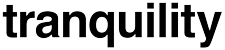Modern UI Design Trends You Can Apply to Your WordPress Site Today
Is your website looking a little outdated? If you're a small business owner using WordPress, now is the perfect time to modernise your website with fresh UI (User Interface) design trends.
In this article, we’ll show you how to apply modern UI design trends in WordPress. These tips are perfect for business owners who want a more professional, engaging, and mobile-friendly site in 2025.
Clean and minimal layouts
One of the top WordPress design tips is to keep things simple. Modern web users prefer uncluttered pages with focused messaging and easy navigation.
How to modernise your WordPress layout:
- Use minimalist WordPress themes like Astra or GeneratePress.
- Stick with simple colour palettes and clear visual hierarchy.
- Use a WordPress page builder like Elementor to remove distractions and streamline your design.
Bold typography
Typography is a key element in UI design for WordPress. Large, bold fonts help deliver your message faster and with more impact.
Tips for WordPress typography:
- Choose clean, legible fonts from Google Fonts.
- Use contrasting font sizes for headlines and body text.
- Keep font choices consistent throughout your site.
Soft colours and dark mode options
Modern websites often use soft pastels or dark mode UI designs to create a sleek, calming feel.
How to add color trends to WordPress:
- Try themes with built-in light/dark toggle options.
- Install the WP Dark Mode plugin for added flexibility.
- Use colors that match your branding while maintaining readability.
Micro-animations and interactivity
Adding subtle movement and interactivity can make your site feel more dynamic and modern.
Ways to use animations in WordPress:
- Add hover effects with Elementor or Gutenberg block options.
- Animate sections on scroll using built-in page builder tools.
- Keep it subtle — avoid flashy or distracting motion.
Mobile-first, responsive design
Mobile usability is non-negotiable in 2025. If your site isn’t mobile-optimised, you’re losing potential customers.
Make your WordPress site mobile-friendly:
- Choose a responsive theme that adapts to any screen size.
- Use mobile preview tools to check spacing, buttons, and text.
- Avoid pop-ups or elements that don’t scale well on phones.
Custom icons and illustrations
Visuals like icons and illustrations can instantly elevate your brand without relying on cheesy stock photos.
Where to get visuals for WordPress:
- Use free SVGs from Undra or Humaaans.
- Add icons with Font Awesome or Feather Icons plugins.
- Employ a designer for custom visuals that align with your branding.
Keep it clean, fast, and on-brand
Modern UI design isn’t just about looking trendy — it’s about creating a professional experience that builds trust and keeps visitors engaged.
If you’re not sure how to apply these WordPress design best practices, you don’t have to go it alone. We help small and medium businesses create modern WordPress websites that convert. Get in touch for a free consultation and find out how we can bring your site up to modern standards and make it work harder for your business.